Imagine doing a sentiment analysis on an ongoing event based on realtime Twitter feed. Twitter will give you a lot of tweets, and you can use R, Python or any other language to collect them. But what happens if you want to do that for a really long time with running a R/Python function in the background i.e. how do you handle streaming? The open source world has provided us with a couple of alternatives which can handle terabytes of streaming data. Apache Ni-Fi is one of them.
This is my first take at using Ni-Fi to run some sentiment analysis on realtime twitter feed. The workflow is amazingly simple. Set up a dataflow using Ni-Fi, collect the tweets in a json file within a directory, run R to perform a simple sentiment analysis and then create a shiny (R) dashboard to show the sentiment.
I started with the aim to do the anlysis on a particular Twitter profile, Donald Trump being the profile of my attention. I rightly assumed (which was later proved by sentiment analysis, of course) he will be posting a lot of hateful and negative sentiment, but I lost my intereset on his tweets very quickly. I guess negative emotions (or his perspective on things) are not too attractive for me. However, in the course, I figured out a way to retrieve full tweets from a particular person from a lot of retweets.
Next I focused on two different topics, sports and politics, and wanted to see how people express their emotions on these subjects. I filtered tweets for these two topics using seperate Ni-Fi dataflow and keep the process running while I started my shiny dashboard. You can see a screenshot of the dashboard below.
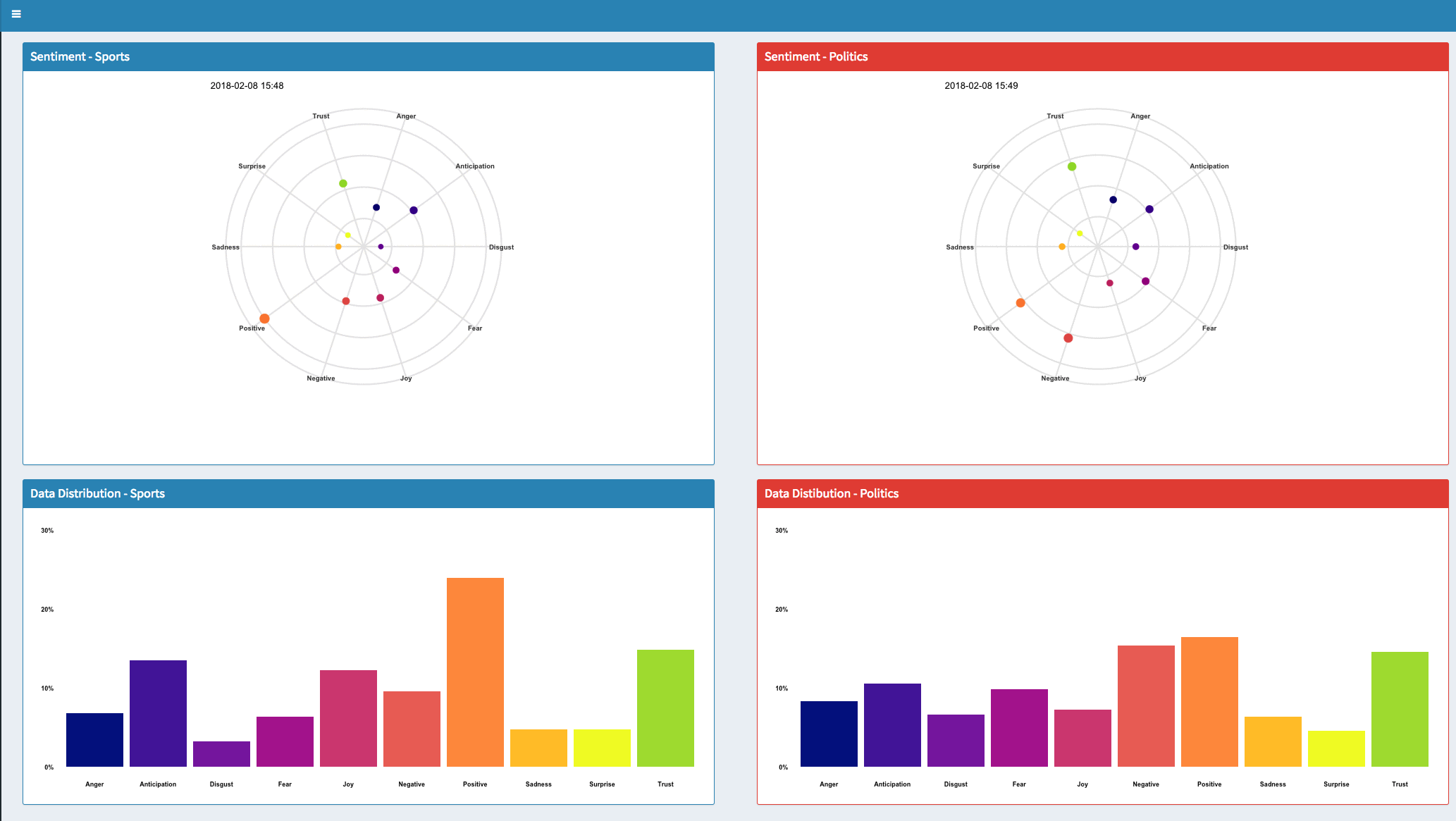
Sentiment on Politics:
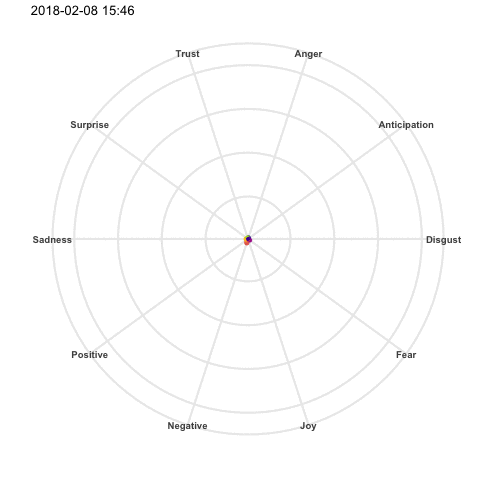
Sentiment on Sports:
Notice the balls on negatove sentiments are spreading less!!
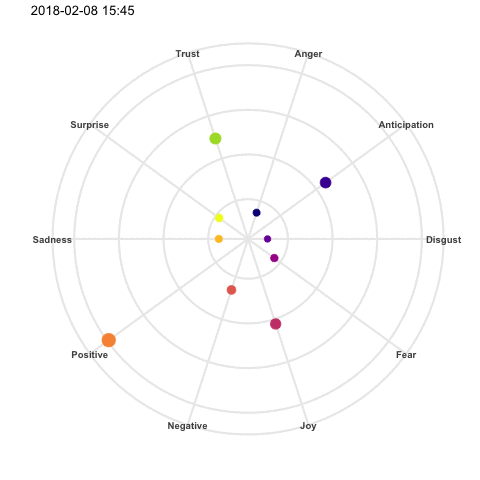
Ni-Fi dataflow graph:
The dataflow can be set-up as shown below:
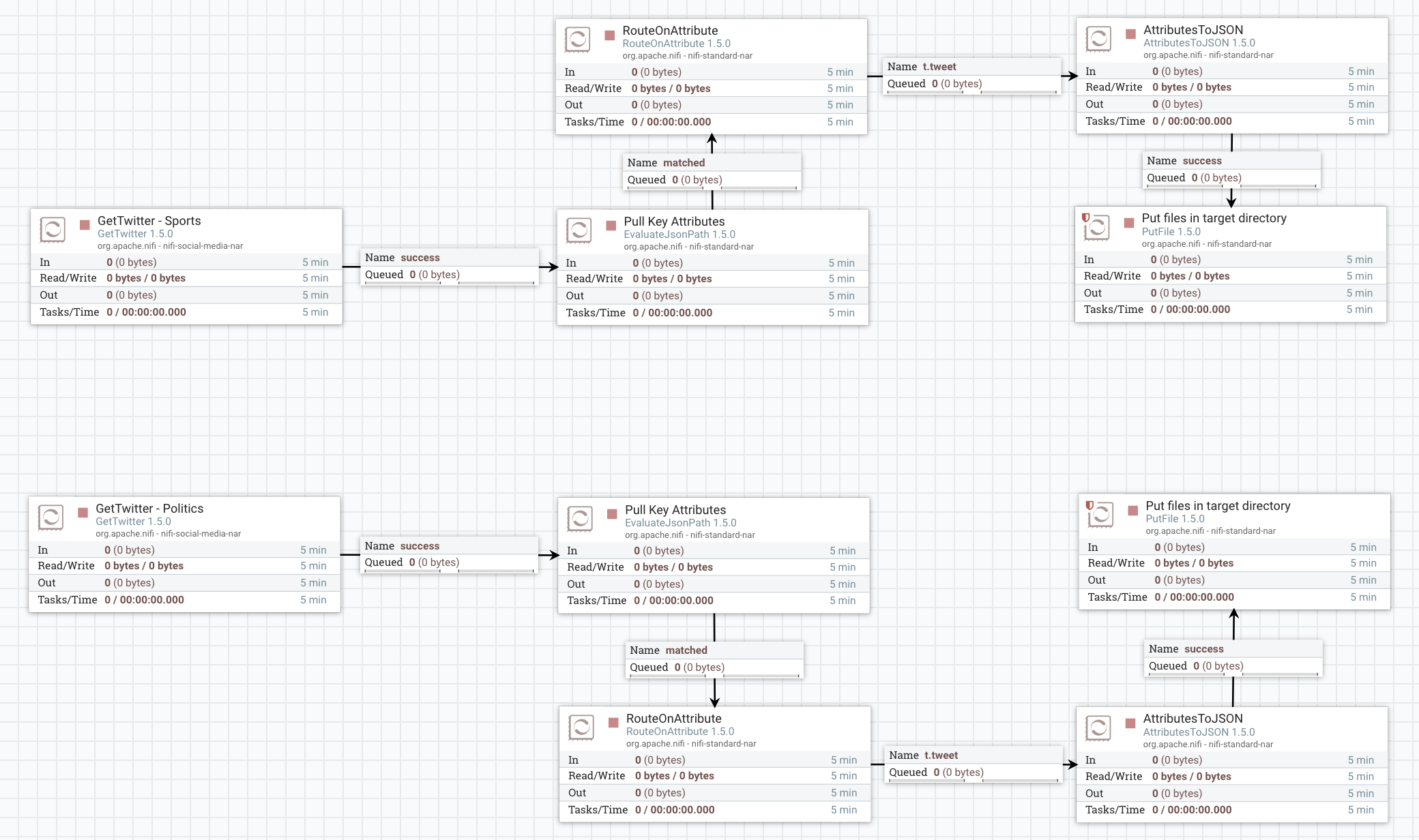
Source code:
If you want to play with the data or code, go to this github repo: https://github.com/smsalaken/sentiment_analysis_NiFi_R
Ni-Fi flow to find tweets from a particular profile can be found in 'Ni-Fi templates/twitter_people_onPeople.xml'
